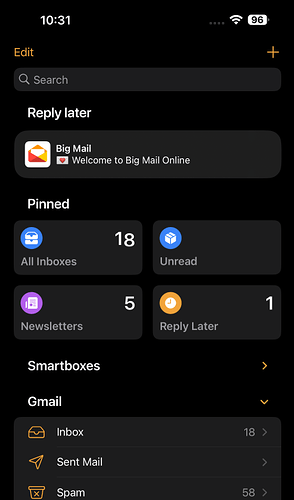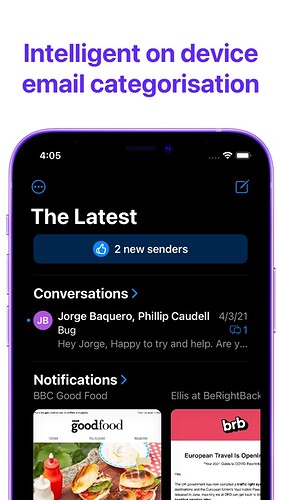I like the pinned messages feature quite a lot, and tend to use pinning quite heavily, but I frequently find myself struggling with visualizations of pinned messages that collapse into a stack. Without being forced to see all of the messages, I tend to lose track of older messages in the stack.
With that in mind, I was thinking about the current “display modes” of smart inboxes in the current build, which effectively are either:
- Group box (i.e. pinned)
- List (i.e. unpinned)
What if this notion of a display mode was pushed a bit further? For example, adding a display mode such as “preview”, where messages within the smartbox are displayed inline up to a reasonable limit (before truncating with some “see more” affordance).
Given the ability to use that display mode, someone like myself could customize the overview screen to see pinned or reply later messages unstacked.
I threw together a hacky mock just to illustrate: