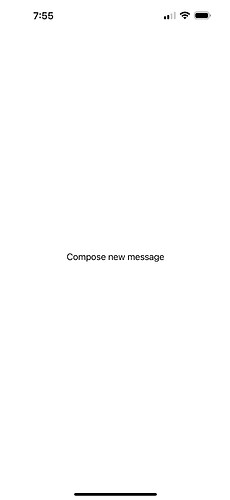What happened?
I clicked a mailto: link in Safari (which has worked as expected in the past, opening a new compose window). But this time, it opened the app to a blank screen with just the text “Compose new message.”
There’s no way to navigate away from this blank screen. Restarting the app still returns me to the blank screen. Restarting my device also returns me back to the blank screen.
Installing an old build (e.g., 52) also didn’t work, the app is stuck on the same screen.
Deleting and re-installing the app did resolve the issue ![]()
What did you expect to happen?
Open a compose window with the relevant mailto: metadata pre-populated.
Steps to reproduce
I’m not sure if it can be consistently reproduced. But the best attempt I’d have would be to click more mailto: links in Safari. I’ll keep trying with more scenarios to see if I can find a consistent repro.
What mail provider(s) are you using?
Gmail
What version of iOS?
16.6
What build number of Big Mail?
(You can find this in TestFlight)
v2.0 (53)