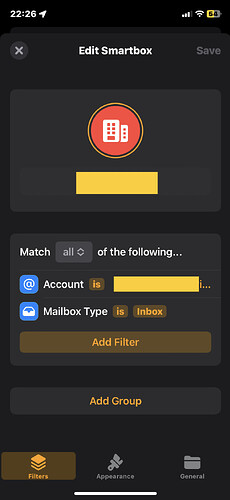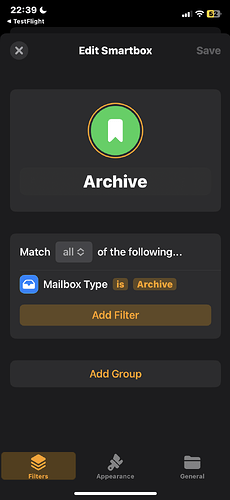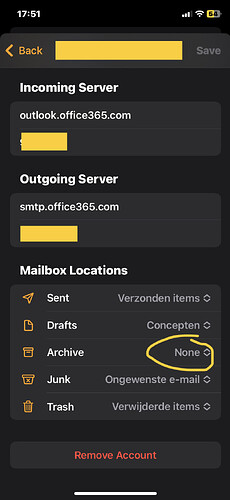What happened?
pressed archive on a mail in my inbox and it stayed in the inbox and didn’t appear in archive folder
What did you expect to happen?
the mail to be removed from inbox and appear in the folder with the filter to only show archived mails
Steps to reproduce
create a folder to show inbox mails from a specific account
create folder with filter to only show archived mails
What mail provider(s) are you using?
icloud, outlook
What version of iOS?
16.5
What build number of Big Mail?
53
Thanks for the report Cas. Could you let me know if you have “Group by Conversations” enabled? (Smartbox > Appearance > Group)
it is turned on, but while digging through the settings i saw the cause: i didn’t select a folder to put archived mail in.
big mail also didn’t select it automatically, or it chose the wrong one which i deleted a few days ago.
to help future users in who are in this scenario, it could be nice to have a help message show up when you use the archive button while there is no archive folder selected for that account.
Ahh yes that would explain it! That’s a great catch, thank you for bringing it to our attention.
Outlook/Microsoft365 doesn’t advertise the Archive folder, so Big Mail ‘guesses’ based on the name. We haven’t localised this guessing process yet so it’s only looking for the English spelling of “archive”. I’ll get this patched and have some sort of alert if it can’t match it.
Thanks again!
1 Like