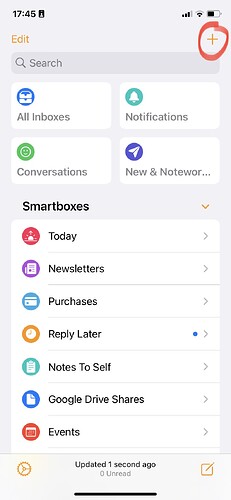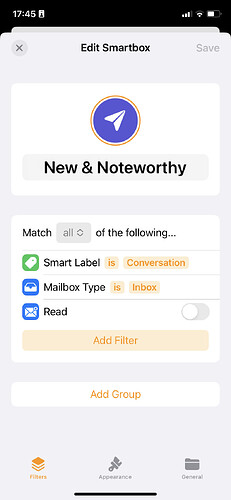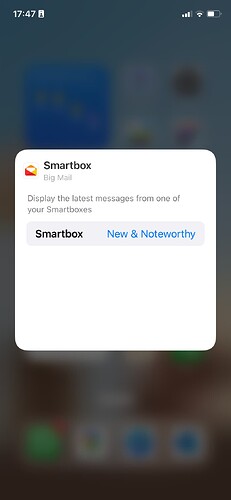Is it possible to have the number of unread emails showing on the widgets ? I have both the medium & large set to show Inbox & would be great if when you received an email It updated the count on the widget. At the moment the medium just shows me 2 emails & the large 4. I have no idea how many emails I actually have unread though. Likewise , would be great I the widgets only showed new emails & either deleted the read ones from the widgets , or at least faded them so the Unread were in Bold. Hope that makes sense. Thoughts ?
Hey there,
Thanks for the feedback!
The plan is to add a few more configuration options to Widgets, and one of those includes an unread count/badge.
As for showing only new emails, what you could do is duplicate the Smartbox and add an ‘Unread’ filter to it (perhaps call it something like “New Mail”). Then set your Widget to that. That way you’ll only see only new messages.
Let me know if that works!
Now that sounds a great idea. Will implement & feed back. Cheers.
Have done this and it works a treat. Created a clone of ‘Conversations’, added an unread filter, called it New & Noteworthy. Now my favourite Smartbox and widget.
I must be being daft as I just can’t seem to set this up. Dare I ask if you could post a quick step by step set up please. Cheers.
Firstly, sorry it has taken me so long to reply! This is how I did it…
In the main screen tap the ‘+’ button.
Then I chose the following settings, the first two rules are identical to the conversations smartbox, then I added the third rule to exclude read items at the bottom.
Then once you’ve added the widget in the usual iOS style, long press on the widget, select Edit Bigmail and choose the smartbox you just created.
Hope it works for you.
T