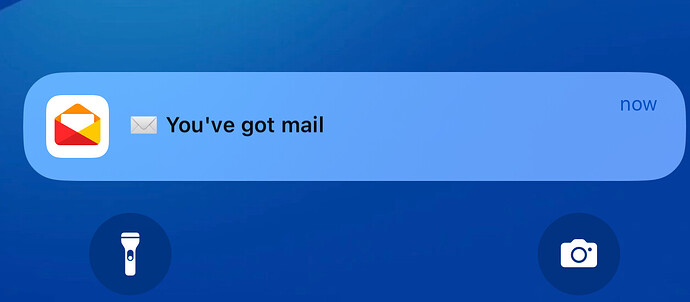Not sure why this is happening.
Why do I sometimes get the push notification message “ You Got Mail “ with no email content , & then other times I get a new Mail notification with the name of the sender & lines of the mail when unlocked. I much prefer this way but I consistently get just the “ You Got Mail “ message come on phone & watch. Is this a bug or is there something I’m missing ? cheers.
Sorry this is image I meant to post.
It’s a bug…kind of.
Big Mail Online is blind and can’t see what the message is, only that you have a new message. It pushes a “You’ve got mail” notification to your device, which in turn connects to your mail provider and fetches what the message actually is and updates the notification locally.
This whole little dance has to happen extremely quickly or iOS kills the Big Mail process. If you have poor connectivity at that moment it can end up being just a little too slow and iOS kills the process, falling back to the original server notification.
There are more optimisations we can make to shave a few more milliseconds off, so I would expect people to see less of these as time goes on, but you may still see them every now and then. Annoyingly this is one of the tradeoffs of privacy-first push.
Gotcha , thanks for clarification. I have noticed that no sooner has it sent me this notification , about 10 seconds or so later I get another push notification that actually includes the email.
On another note , I am noticing when I receive mail , the number count is not being updated on the Smart Folder. I have 2 emails that I have not read , however when I go into Big Mail there is no 2 showing on All inbox of Today that I have pinned. Both the unread number counts are switched on for respective mail boxes.
It has been working but not always. Is this a connectivity problem or more the fact I’m running iOS 17 beta 3 ?
Cheers
Ahh that is an interesting clue. If it “times out” fetching the message, it should still update the unread count. If it’s not updating the unread count, that suggests it’s crashing in the background.
Have you noticed a “Big Mail crashed in the background” alert at any point?
There are a number of changes in iOS 17 to the Widget/Notification background subsystems, so it’s likely something going wrong there.
Hi. Yes I have had a couple of occasions today & also, previously from memory , the notification of Big Mail has crashed.
All very sporadic as can go many hrs & ‘ behave ‘ & then go a period of time when unread count is not being displayed & notification badge not showing.
Was curious whether a problem/bug or fact I’m running ios17 beta , which I appreciate brings its own problems.
Thanks for the extra details. We’ll take a look in the coming weeks at iOS 17 and see what’s up. Cheers!